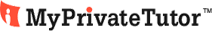 Request a Tutor Become a tutor
Request a Tutor Become a tutor Numerous online resources are available for learning Java, and the quality of these resources can vary widely. Some good places for beginners include Codecademy, Coursera, edX, and Udemy; these sites offer structured courses with video tutorials, exercises, and assessments.
Oracle, the creator of Java, also offer a free online tutorial called "Java Tutorials for Complete Beginners." Other popular options include websites like CodeGym, SoloLearn, and LearnJavaOnline.org, which provide a more interactive learning experience with coding challenges and quizzes.
Additionally, numerous YouTube channels and blogs offer free Java tutorials and tips. Choosing a resource that suits your learning style and pace and supplementing your online learning with practice and experimentation on your own computer is important.
Becoming proficient in Java quickly requires dedication, hard work, and the right approach. One way to speed up the learning process is to focus on the essential concepts and features of the language and to practise coding regularly. Online courses and tutorials can be a good starting point, but to truly become proficient, it is important to work on real projects and solve coding challenges independently.
Collaborating with other developers and participating in online communities can also help you learn faster and get valuable feedback on your work. However, it is important to maintain quality for speed, as rushing through the learning process can lead to poor coding practices and mistakes that are difficult to correct. Instead, take the time to understand the fundamentals of Java and practise good coding habits; proficiency will come with time and practice.
Here are some good practices for writing efficient & effective code:
By following these good practices, you can write efficient and effective Java code that is easy to read, maintain, and scale.
Here are several strategies that can help to make debugging process more manageable-
Understand the error messages: Java provides detailed error messages that can give you a clue about the root cause of the issue. Take time to read and understand the error message before proceeding with debugging.
Use a debugger: A debugger is a powerful tool that allows you to step through your code and track the execution flow. For example, you can set breakpoints, inspect variables and objects, and step through the code line by line to identify the cause of the issue.
Divide and conquer: Divide your code into smaller parts and test each part individually. This can help you isolate the issue and reduce the scope of your search for the root cause.
Use logging: Logging can help you track the execution flow of your code and identify the location of the issue. Use logging statements to track variables and objects and output important information about the execution flow.
By using these strategies, you can effectively debug your Java code and fix errors more quickly and efficiently.
Setting up a Java development environment on your computer is a crucial step in beginning to write Java code. Here are some steps to follow:
Following these steps can help you set up your Java development environment on your computer and start writing Java code.
Practising is essential to improve your Java programming skills. Here are some ways to help you practise and improve:
By using these methods, you can practise and improve your Java programming skills over time.